Welcome to "The Printer Depo" blog, your go-to source for all things related to ink printers! We understand that your printer is an essential tool, whether it's for work or personal use. That's why we've put together this comprehensive guide to help you extend the life of your printer and keep it running smoothly for years to come.
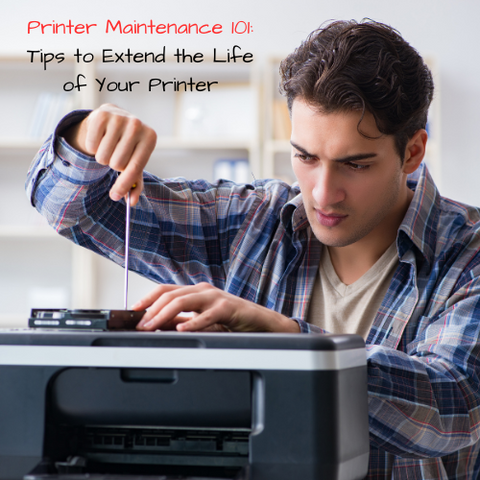
- Keep Your Printer Clean
One of the simplest yet most effective ways to extend your printer's life is to keep it clean. Dust, debris, and ink residue can accumulate over time and cause various issues. Here's what you can do:
- Regularly Clean the Exterior:
Use a soft, lint-free cloth to wipe down the exterior of your printer. Avoid using abrasive materials or harsh chemicals, as they can damage the finish.
- Clean the Interior:
Periodically open your printer to clean the interior. Be cautious and follow your printer's manual to access the interior safely. Use compressed air to remove dust and debris from the paper path, rollers, and printhead.
- Use High-Quality Paper
The type of paper you use can significantly impact your printer's lifespan. Low-quality paper may leave behind paper dust or fibers that can clog the printer's mechanisms. Invest in high-quality, recommended paper for your printer model.
- Store Paper Properly
Improperly stored paper can absorb moisture, leading to paper jams and print quality issues. Store your paper in a cool, dry place, ideally in its original packaging. Make sure it's protected from humidity and direct sunlight.
- Avoid Overloading Paper Trays
Overloading the paper tray with too many sheets can strain your printer's paper-feeding mechanism and lead to jams. Always follow the recommended paper capacity in your printer's manual.
- Update Printer Drivers and Firmware
Manufacturers often release driver and firmware updates to improve printer performance and address known issues. Regularly check for updates on the manufacturer's website and keep your printer up-to-date.
- Use Genuine Ink Cartridges
Using genuine ink cartridges designed for your printer model ensures optimal performance. Counterfeit or third-party cartridges may damage your printer and compromise print quality.
- Print Regularly
If you don't use your printer frequently, the ink can dry up and clog the printhead. To prevent this, try to print at least a few pages every week or run a printhead cleaning cycle if your printer has that feature.
- Power Down Properly
Turning off your printer using the power button rather than unplugging it from the wall helps protect the internal components from voltage surges and damage.
- Schedule Professional Servicing
Regular servicing by a professional technician can catch and address potential issues before they become major problems. Consider scheduling a yearly maintenance checkup to keep your printer in top shape.
- Monitor Ink Levels
Most modern printers have software that can track ink levels. Keep an eye on these levels and replace cartridges promptly when they're low to prevent damage to the printhead.
Conclusion
Taking care of your printer doesn't have to be a daunting task. By following these simple maintenance tips, you can extend the life of your printer, ensure consistent print quality, and save money in the long run. Remember, a well-maintained printer is a reliable partner in all your printing needs. Here at "The Printer Depo," we're dedicated to helping you make the most of your printer investment. If you have any questions or need further assistance, don't hesitate to reach out to our knowledgeable team. Happy printing!


Share: